I’m really getting this post clogged up with GIFs huh.
Welp, time for more. Sorry not sorry.
Anyways, I’m very inspired by the famous “The Art of Screenshake” talk and my gameplay is basically derived from that talk.
So this post will be a break down of all the juice added to the game.
Before:
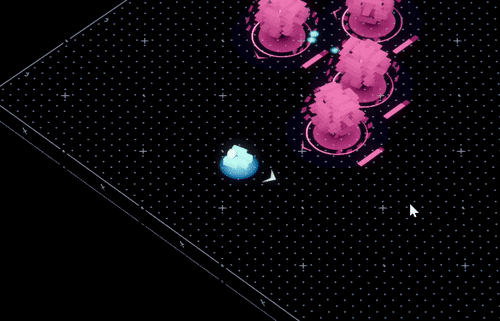
After:
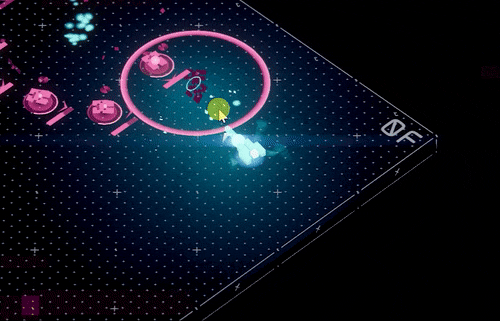
Before that, you may download this special build of the game featuring an array of tools to toggle on/off juice:
And here’s a rapid fire of comparison GIFs.
- Baseline
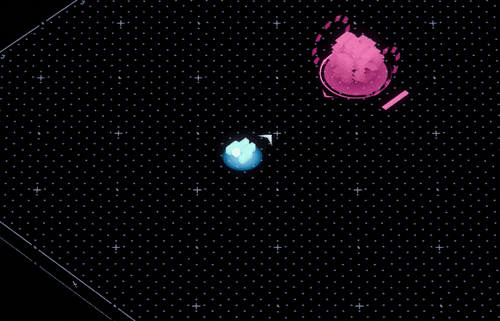
- With Animation
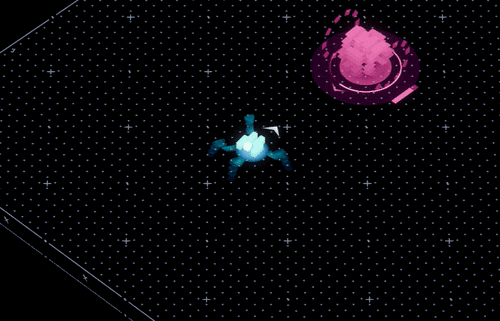
- Lower Time to Kill
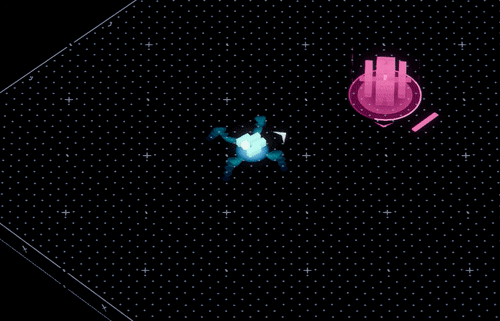
- Increase Rate of Fire
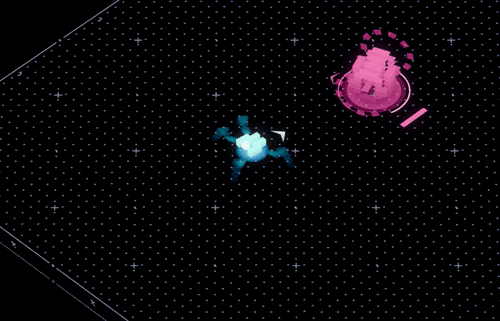
- Increase Bullet Size
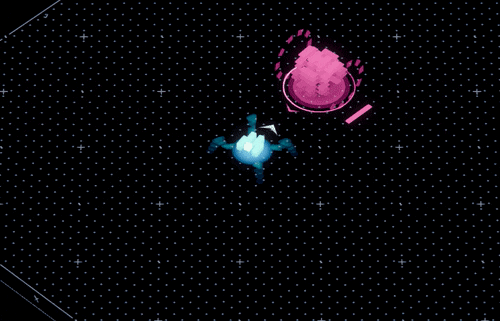
- Muzzle Flash
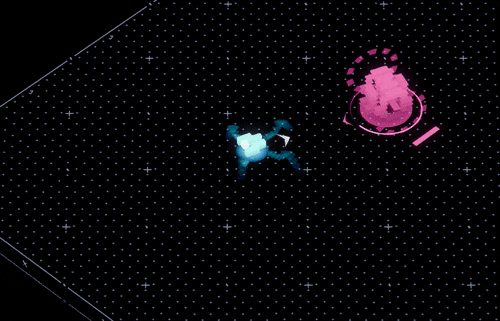
- Faster Bullet
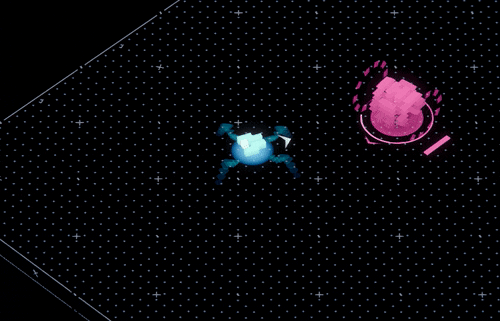
- Lower Accuracy for More Dynamics
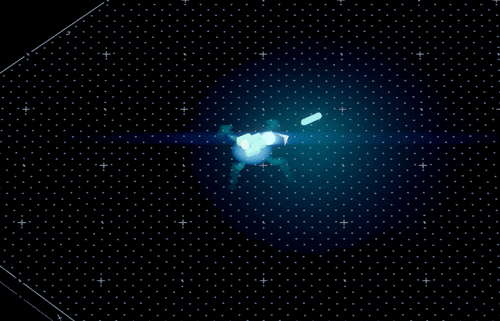
- Impact Effect
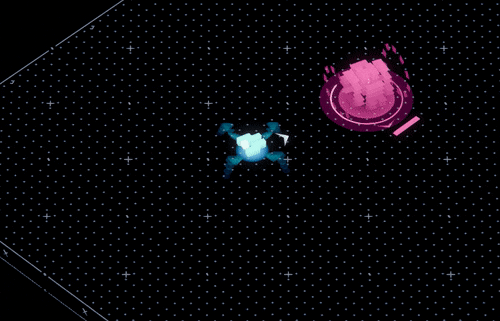
- Hit Reaction
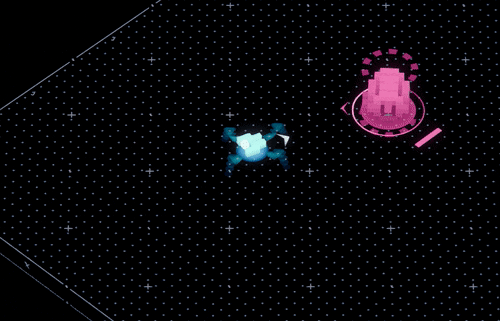
- Enemy Knockback
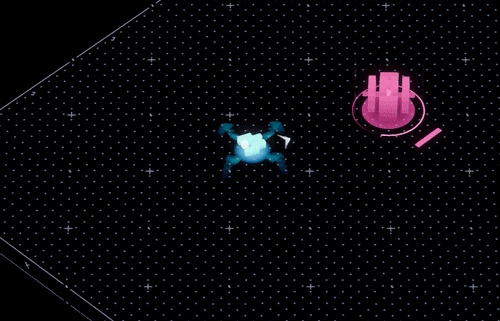
- Permanence
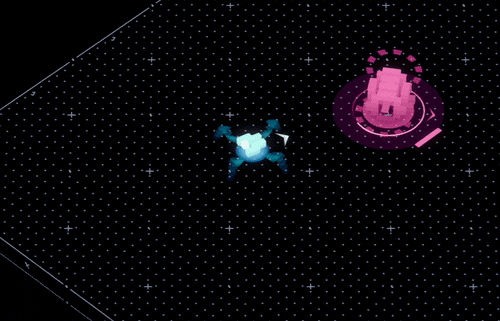
Camera Lerp
Lerp Off:

Lerp On:
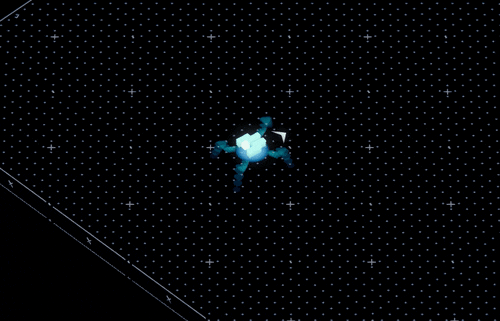
Screenshake
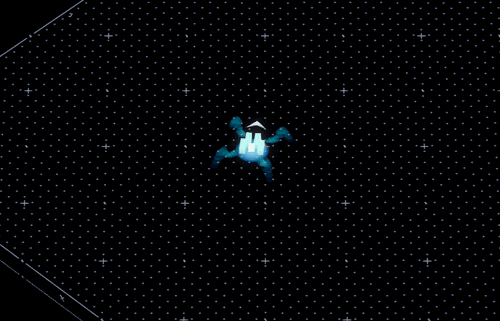
- Player Knockback
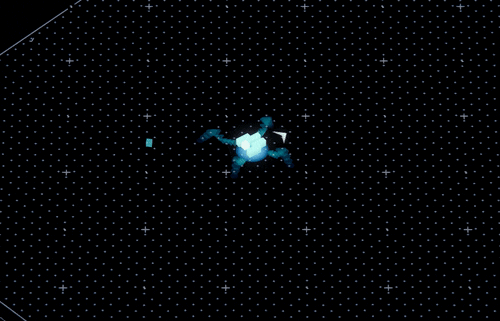
Hit Pause
Hit Pause Off:
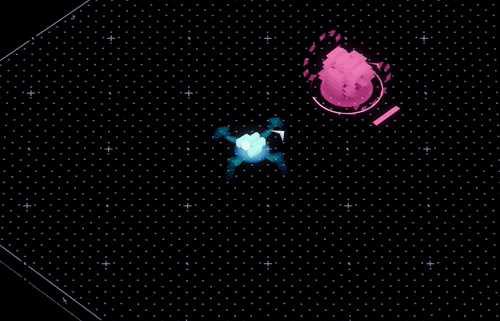
Hit Pause On:
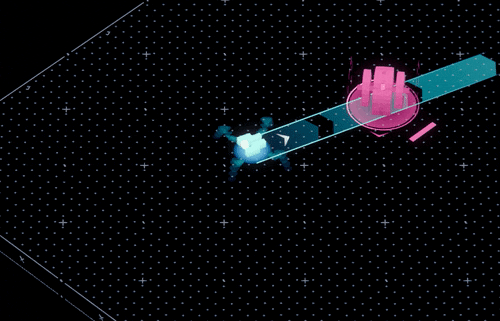
Weapon Recoil
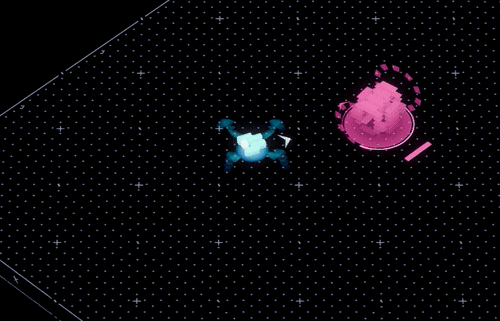
- Random Enemy Explosion
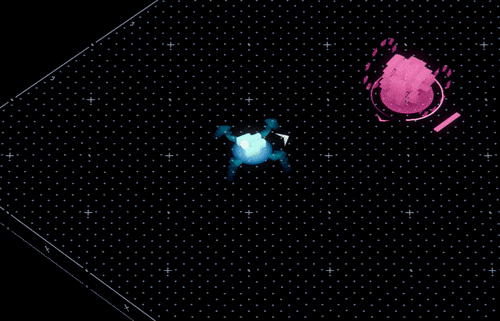
Anyways, that about wrap up my gameplay.